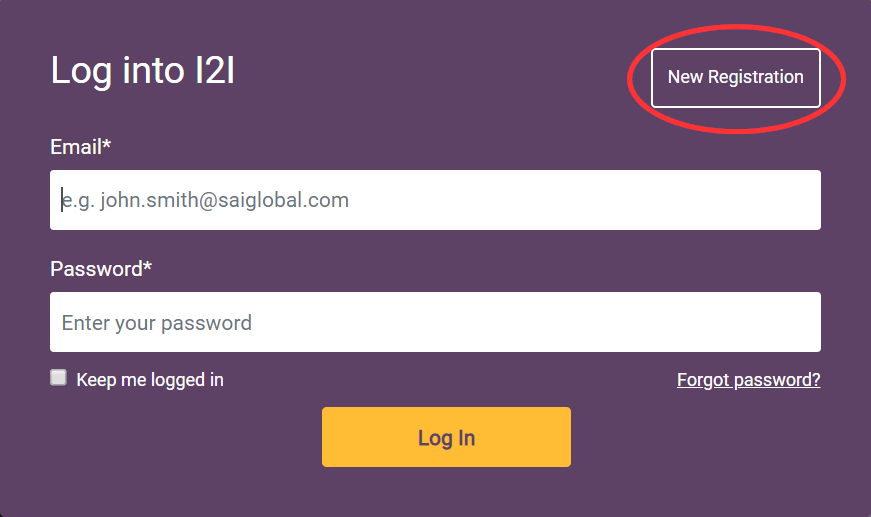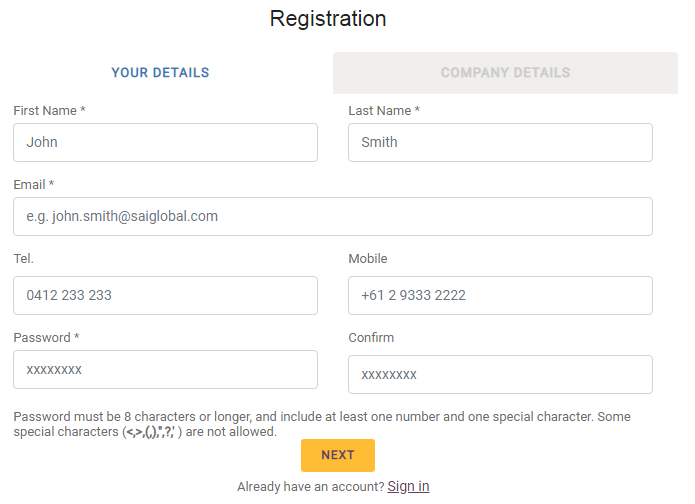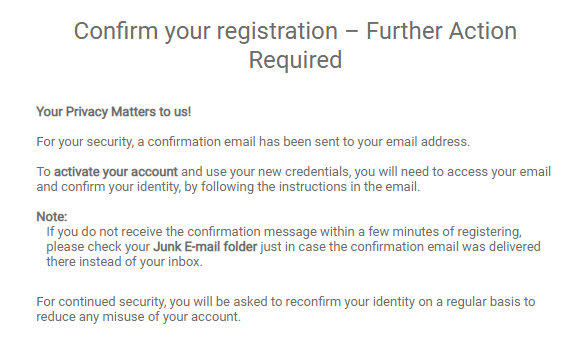When searching and downloading a standard, users will need to create an account with i2i.
To create an account, you will need to provide your full name and an email address in one of the official Bendigo/Kangan formats, e.g.
xxx@students.bendigotafe.edu.au
Personal emails will not work.
Standards will also be watermarked with your name and email address when downloaded.
If you have any further enquires please contact the library.
The library has an extended licence that allows for the bulk printing of Standards via our third party printing contractor, Fuji Xerox. The library keeps records of these requests for compliance purposes.
To ensure licence compliance, can staff please make sure they go through the proper channels as explained below:
As per licence requirements, staff can charge students for the cost of printing however a profit cannot be made for the department. Students must also be made aware that copies of Standards must be destroyed when they finish that subject.
Please note that Standards will be watermarked with the name and work email address of whoever downloads the original Standard to be copied. The watermark will remain on all printed copies of that Standard.
Effective 7 October 2023, Vitrium has now replaced FileOpen and is managing the digital rights of the standards.
You no longer need to install any software to download a standard.
Adobe Reader or PDF-Xchange are the only supported readers of the PDF documents you wish to download. Vitrium will apply the required watermarking to the standards and will continue to prevent sharing or storing on another device.
For more information, including trouble shooting and acceptable browsers, please see SAI Global's FAQs.
Below is a drafted example from i2i of how the account creation process will look.